Configure live chat
From your dashboard, click on "Configure", and on the "Configure" button of the "Live chat" section.
The first time you go to this section, you'll notice that the live chat is deactivated.
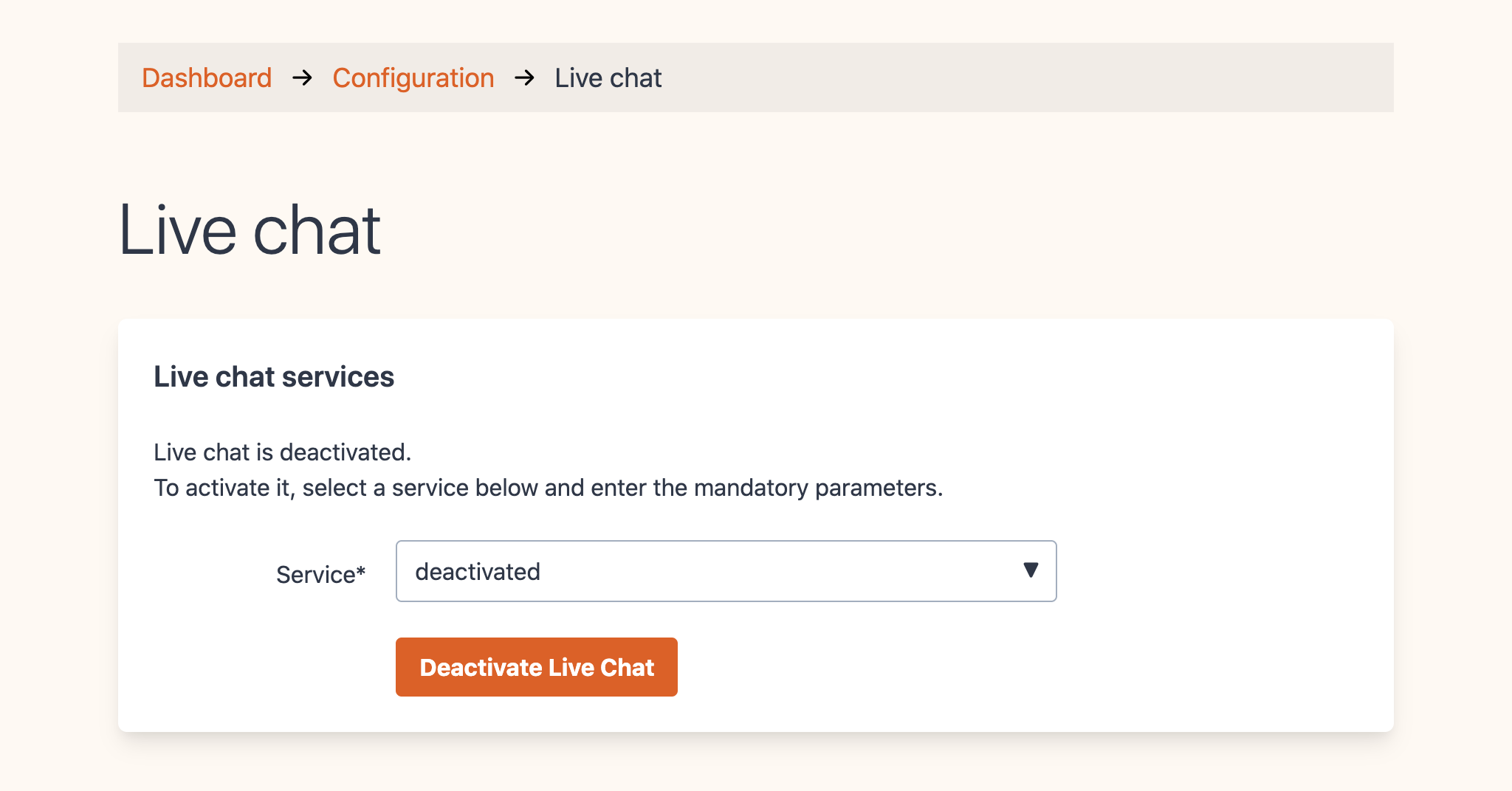
RoleUp supports multiple live chat options: