Configure RoleUp live chat
From your dashboard, click on "Configure", and on the "Configure" button of the "Live chat" section.
Select RoleUp.com option
In the Service dropdown menu select the option "RoleUp.com"
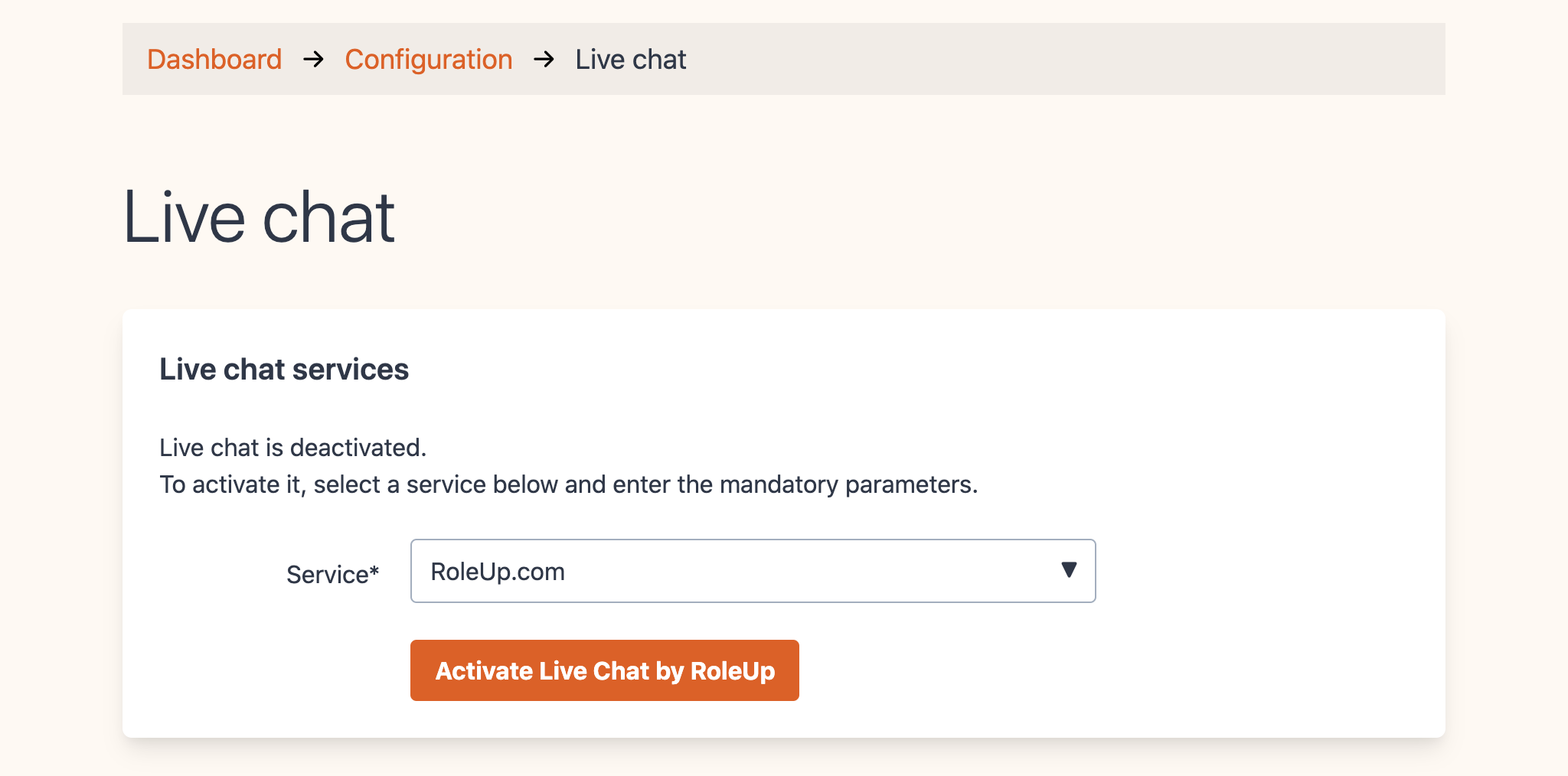
Activate RoleUp widget
Click on the button "Activate live chat by RoleUp" to activate the RoleUp widget on your job board.
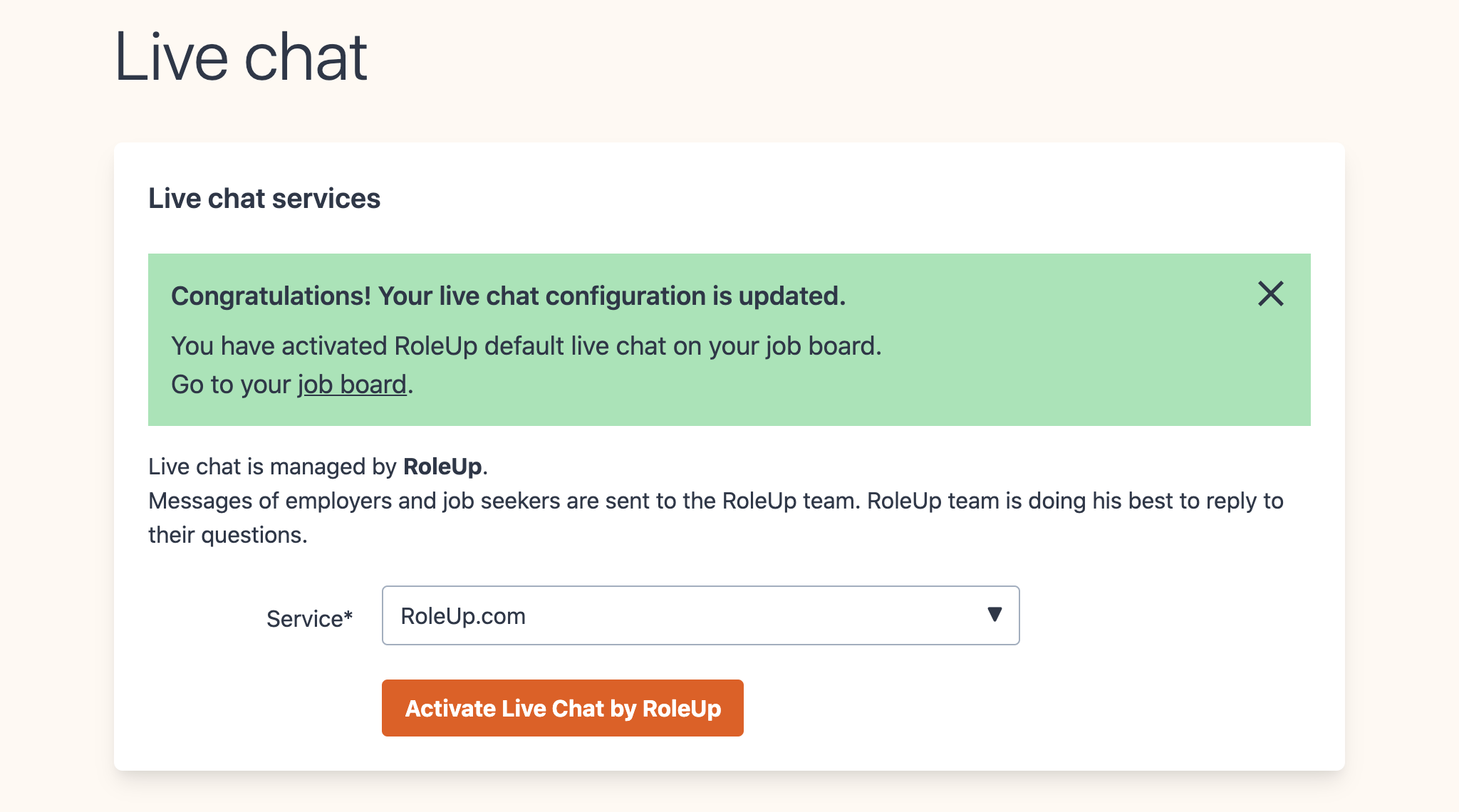
If you visit your job board, you can test the widget appearing. RoleUp team will reply to your test.
